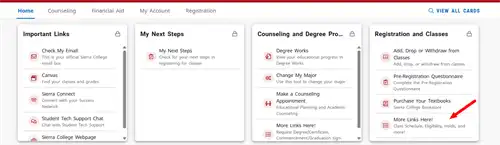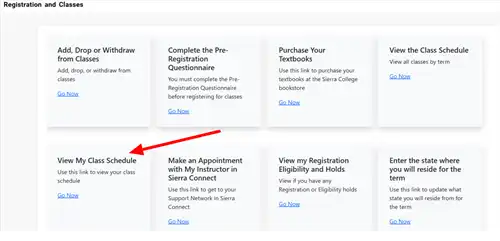Helpful Resources- How Do I....
![card header icon]() How Do I ...? Click on the tab to find out.
How Do I ...? Click on the tab to find out.
Suggestions?
School year 2025-2026, we are beginning a "how do I..." section for students on our website. We are adding these as needed, requested, or suggested. Do you have a suggestion for a "how do I" topic? We are more than happy to add it here. Email kbardsley@njuhsd.com to share your idea! Suggestions are welcome and appreciated. If you have a question, someone else does too!
Set up my district Email
District Issued Student Email Accounts
HOW TO LOG IN
Every student is automatically issued a student ID and a Google account.
Email formatted as follows:
* Last two digits of your graduation year
* First six characters of your last name
* First initial of your first name
* First initial of your middle name
* @student.njuhsd.com
Chromebook/Lab Login formatted as follows:
* Last two digits of your graduation year
* First six characters of your last name
* First initial of your first name
* First initial of your middle name
Password for both email and chromebook/lab login formatted as follows:
* School issued student ID number
* Two digit birth month
* Two digit birth date
For example: Jackie Jane Blackwell, born 03/05/96, ID#65432, graduating in 2020
Email: 20blackwjj@student.njuhsd.com
Computer login: 20blackwjj
Password: 654320305
If you need help logging in, please contact the Help Desk at 530-272-9998.
Sierra College Classes - Important info
SPRING 2026 Semester Begins Monday, January 26th for Sierra College classes!
Get ready for In Person classes on campus:
- Log in to your My Sierra and look up your class schedule to verify your enrollment. This is also where you will find the room number and day/time of your class.
- Check your email for a welcome letter from your instructor (some classes)
- Show up to your classes and have a great first day!
- Make sure you save your syllabus and make note of your instructor’s office availability.
Get ready for your Sierra College ONLINE course(s):
- Log in to your My Sierra and look up your class schedule to verify your enrollment
- Check your email for a welcome letter from your instructor (some classes)
- Go to the Canvas link (located within My Sierra or from the homepage of www.sierracollege.edu)
- Canvas is where your class will “live”
- If your course is already open, review the site and your course syllabus
- On the first day of classes, make sure you log in to your Canvas and review the welcome letter, syllabus and learn to navigate the class by clicking on all of the links to see where the instructor has posted information
- Notice the calendar feature. If your instructor uses the calendar this is a nice way to keep track of due dates
If you are still on a waitlist on the first day of classes:
- Email the professor of the course to request an add code if it’s online; show up to class and request an add code the first day if it’s in person
- Tell them your name and which course you want to add including the CRN (course reference number)
- The instructor may give you an add code or they may say to check back in a couple of days.
- Once you receive an add code you must go into your My Sierra to officially register for the course. Once you click on the course you will be prompted to enter the CRN to register.
I’ve included some tutorials here that you might find useful in navigating Canvas.
CANVAS SUPPORT:
- CANVAS student orientation tour on YouTube: https://www.youtube.com/watch?v=x3j8V-uLkNw
- Distance Learning homepage for Sierra College:https://www.sierracollege.edu/distancelearning/
- CANVAS Student Guide: https://guides.instructure.com/m/4212
Have a great semester and reach out if you have any questions or need support.
Jennifer Hurst-Crabb, email: jhurst-crabb@sierracollege.edu
Sierra College Counselor
Drop a College Class GECHS Permission
Each semester we carefully craft a plan for each individual student to include high school and college classes. The balance of classes should be reflecting the student's individualized learning plan (ILP).
If a student is going to drop a college class after the semester begins, communication with your school support team is aware. For this reason, we require students to email school counselor Karla Aaron, Jennifer Hurst-Crabb, Principal Davenport, and include a parent.
We need to know how many college units you will still have if you drop the course and if those classes are on ground or on line.
*ILPs are created grade 9 Fall with a team. This team includes the GECHS and Sierra Counselor, parent/guardian, and (the most important element) the student. After the inital ILP in grade 9, the student and Sierra College counselor will be updating annually at a minimum. Each time this plan is updated, the inital team is sent the updated plan.
Find a Community Service Project
Community Service! This tab will be managed by the Ghidotti Key Club. Check back often as new opportunities will be added every other week.
Updated 1/11/26
|
Interfaith Food Ministry - Ongoing
 Ongoing volunteer opportunities - You can do a few hours or commit to ongoing work. Flexible!
Ongoing volunteer opportunities - You can do a few hours or commit to ongoing work. Flexible! Here are some options
1. Help prepare for Food Distribution Events - M, W, F, Sa ; 8-10am
Volunteers help sort food, pack bags, and help set up for distributing food. We open at 10am.
2. Help during Food Distribution Events - M, W, F, Sa ; 10am-2pm (don't have to stay the whole time)
Volunteers help pack bags of food, fill orders into grocery carts, and load groceries into cars. This might be an option for students that might ONLY have an early class on M, W, or F. This is also a Saturday option.
3. Help on Packing / Sorting Days - Tu, Th ; 8-11am; Sa ; 3-5pm (don't have to stay the whole time)
Volunteers help unload boxes of food from pallets, unload and sort food from boxes, pack bags, and help with other tasks related to getting ready for the next Food Distribution day. There is also a shift on Saturdays 3-5pm for this crew.
4. Drivers to Grocery Stores- 7 days a week ; 7-9am ; You choose the days/shifts you work
This job is easiest with a larger vehicle (truck, SUV, wagon). Volunteers arrive at IFM around 7am to pick up empty boxes and then they have a specific route to certain grocery stores and they load up the boxes with donated food and bring it back to IFM and help unload the boxes.
Anyone interested is welcome to complete our volunteer form here: https://www.interfaithfoodministry.org/volunteer-application.html
Or for your first time it's been offered that ypi can just show up any day, M-Sa around 8am and you'll be put to work.
Nevada County Libraries - Ongoing
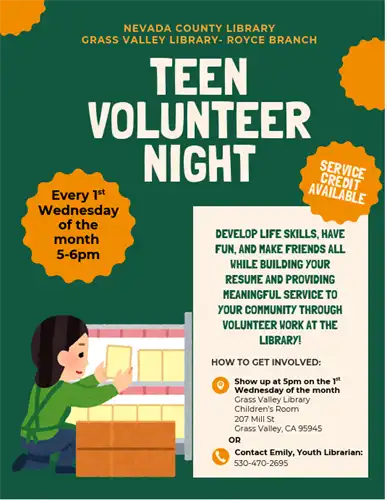
Other Community Service Resources:
- 211 Grass Valley - Volunteer Lists
- All SYRCL events will be shared in Phoenix Classes - Ms.Aaron will be organizing groups to organize throughout the school year.
Print My College Schedule for the Office
The Ghidotti office must have a copy of your Fall 2025 schedule.
You can complete this request through your My Sierra/Registration Class/More Links/View My Class Schedule
Screenshots here to help guide if needed